Users
From Career Pathways Tutorial
(→How to deny an account request) |
|||
| (2 intermediate revisions not shown) | |||
| Line 24: | Line 24: | ||
# Password is set to ''None''. A temporary password will be assigned when the user is added to the system. | # Password is set to ''None''. A temporary password will be assigned when the user is added to the system. | ||
# Next, select the appropriate <b>User Level</b> from a drop-down list: | # Next, select the appropriate <b>User Level</b> from a drop-down list: | ||
| + | #: ''Organization Administrative Users have these user-level options'': | ||
#* ''Org Admin'' | #* ''Org Admin'' | ||
#* ''Webmaster'' | #* ''Webmaster'' | ||
#* ''Staff'' | #* ''Staff'' | ||
| + | #: ''High School Administrative Users have these user-level options'': | ||
| + | #* ''HS Admin'' | ||
| + | #* ''HS Staff'' | ||
# Click [[Image:AddSendPwd.png]] to add the new user, and return to the Users list. | # Click [[Image:AddSendPwd.png]] to add the new user, and return to the Users list. | ||
# The new user will receive an email notification stating that their account has been created, providing a temporary password for their initial log-in to the Web Tool. | # The new user will receive an email notification stating that their account has been created, providing a temporary password for their initial log-in to the Web Tool. | ||
| Line 49: | Line 53: | ||
| - | ''<b>CAUTION!</b>: It is generally not a good idea to delete users if there are drawings associated with that user. Contact [mailto:helpdesk@ctepathways.org helpdesk@ | + | ''<b>CAUTION!</b>: It is generally not a good idea to delete users if there are drawings associated with that user. Contact [mailto:helpdesk@ctepathways.org helpdesk@washingtoncareerpathways.org] to have a users drawings assigned to another user prior to deleting a user from the system.'' |
==Approving Users== | ==Approving Users== | ||
| - | Organization or High School Administrators will receive email notifications when persons ''Apply for an Account'' with their organization through the Career Pathways Roadmap Web Tool. This email requests Organization Administrators to approve or deny the new account request. | + | Organization or High School Administrators will receive email notifications when persons ''Apply for an Account'' with their organization through the Career Pathways Roadmap Web Tool. This email requests Organization or High School Administrators to approve or deny the new account request. |
* From this email you can click a link to approve or deny their account request online. | * From this email you can click a link to approve or deny their account request online. | ||
| Line 66: | Line 70: | ||
# Verify that all information on the new user is complete and accurate. | # Verify that all information on the new user is complete and accurate. | ||
# Select the appropriate <b>User Level</b> from the drop-down list. | # Select the appropriate <b>User Level</b> from the drop-down list. | ||
| - | : ''Organization Administrative Users have these user-level options'': | + | #: ''Organization Administrative Users have these user-level options'': |
#* ''Org Admin'' | #* ''Org Admin'' | ||
#* ''Webmaster'' | #* ''Webmaster'' | ||
| Line 82: | Line 86: | ||
# Review the user details to verify that this user should not have an account. | # Review the user details to verify that this user should not have an account. | ||
# Click [[Image:DenyUser.png]] to deny the new account request, and return to the Users list. | # Click [[Image:DenyUser.png]] to deny the new account request, and return to the Users list. | ||
| - | # The requester will receive an email notification stating that their account has been denied, allowing them the opportunity to contact the Career Pathways Coordinator at their organization, or [mailto:help@ | + | # The requester will receive an email notification stating that their account has been denied, allowing them the opportunity to contact the Career Pathways Coordinator at their organization, or [mailto:help@washingtoncareerpathways.org help@washingtoncareerpathways.org] for future requests. |
Current revision as of 21:50, 21 May 2012
Due to browser compatibility issues, please use the latest version of Google Chrome or FireFox when using the Career Pathways Roadmap Web Tool.
The Users list associated with your school or business is displayed at the top of the list by default. All other organizations are listed alphabetically below by organization name, then by user level.
User names, phone numbers and email addresses are displayed in the User list for quick reference.
Contents |
Adding Users
- Click
 add user at the top of the users list.
add user at the top of the users list.
- Type the new users:
- First Name
- Last Name
- Job Title
- Phone Number, such as 555-123-4567 or 555-123-4567 ext. 123
- Email address, for example name@organization.edu (this will be the new users log-in ID).
- Password is set to None. A temporary password will be assigned when the user is added to the system.
- Next, select the appropriate User Level from a drop-down list:
- Organization Administrative Users have these user-level options:
- Org Admin
- Webmaster
- Staff
- High School Administrative Users have these user-level options:
- HS Admin
- HS Staff
- Click
 to add the new user, and return to the Users list.
to add the new user, and return to the Users list.
- The new user will receive an email notification stating that their account has been created, providing a temporary password for their initial log-in to the Web Tool.
Editing Users
- From the Users list, click the edit link next to the desired user name.
- Here you can edit all the same fields as when adding a new user.
- Click
 to accept the changes, and return to the Users list.
to accept the changes, and return to the Users list.
Issuing a User a New Password
While viewing a user detail page:
- Click
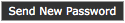 . You will be returned to the Users list.
. You will be returned to the Users list.
- An automatically generated email, with a temporary password, will be sent to the user allowing them to log-in and create a new password for their account.
- NOTE: If the user receives this email in error, they can ignore it. Their current password will still be valid.
Deleting Users
- From the Users list, click the edit link next to the desired user name.
- To delete the user, click
 Click to delete at the bottom of the page.
Click to delete at the bottom of the page.
- You will be returned to the Users list.
CAUTION!: It is generally not a good idea to delete users if there are drawings associated with that user. Contact helpdesk@washingtoncareerpathways.org to have a users drawings assigned to another user prior to deleting a user from the system.
Approving Users
Organization or High School Administrators will receive email notifications when persons Apply for an Account with their organization through the Career Pathways Roadmap Web Tool. This email requests Organization or High School Administrators to approve or deny the new account request.
- From this email you can click a link to approve or deny their account request online.
- Your response to approve or deny the request is expected to occur within one business day.
NOTE: Please do not approve the request unless you know the person requesting the account, since they will have the ability to edit any drawings at your school.
How to approve an account request
- If already logged in to the Web Tool, the Dashboard will notify you of any Pending User Requests.
- Click the link for Users from the side navigation.
- The list of Users Pending Approval will be displayed above your organization list.
- Click the edit link next to the users name.
- Verify that all information on the new user is complete and accurate.
- Select the appropriate User Level from the drop-down list.
- Organization Administrative Users have these user-level options:
- Org Admin
- Webmaster
- Staff
- High School Administrative Users have these user-level options:
- HS Admin
- HS Staff
- Click
 to add the new user, and return to the Users list.
to add the new user, and return to the Users list.
- The new user will receive an email notification stating that their account has been activated, providing a temporary password for their initial log-in to the Web Tool.
How to deny an account request
- Click the link for Users from the side navigation.
- The list of Users Pending Approval will be displayed above your school list.
- Click the edit link next to the users name.
- Review the user details to verify that this user should not have an account.
- Click
 to deny the new account request, and return to the Users list.
to deny the new account request, and return to the Users list.
- The requester will receive an email notification stating that their account has been denied, allowing them the opportunity to contact the Career Pathways Coordinator at their organization, or help@washingtoncareerpathways.org for future requests.