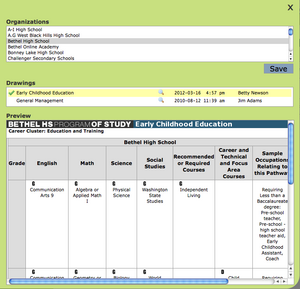POST Views
From Career Pathways Tutorial
(→Embedding POST Views) |
|||
| Line 3: | Line 3: | ||
''Due to cross-browser issues, please use the <b>latest version of [http://www.mozilla.com/firefox/ FireFox]</b> or <b>Internet Explorer 7</b> when working in the <b>Career Pathways Roadmap Web Tool</b>:'' http://oregon.ctepathways.org | ''Due to cross-browser issues, please use the <b>latest version of [http://www.mozilla.com/firefox/ FireFox]</b> or <b>Internet Explorer 7</b> when working in the <b>Career Pathways Roadmap Web Tool</b>:'' http://oregon.ctepathways.org | ||
__FORCETOC__ | __FORCETOC__ | ||
| + | |||
| + | ==Introduction== | ||
| + | POST Views is the feature where you will create the "stacked"/"mapped" view of a high school plan of study with a community college pathway. | ||
| + | * High School and Organization POST Drawings must be published in order to be added to a view. | ||
| + | * And changes to drawings that are included in a View will be automatically updated. | ||
| + | * You can update a view with additional drawings, change | ||
| + | |||
| + | ===Sample POST View=== | ||
| + | * <b>Lane Community College</b> | ||
| + | : ''Drafting'': http://oregon.ctepathways.org/c/view_post/jg.html | ||
| + | |||
==Adding a New POST View== | ==Adding a New POST View== | ||
| Line 13: | Line 24: | ||
# Click [[Image:Create.png]] | # Click [[Image:Create.png]] | ||
# You are now viewing the <b>POST View</b> setup page. From here you have access to the <b>URL</b> for the POST View and the <b>Embed Code</b> to embed it in a public website. | # You are now viewing the <b>POST View</b> setup page. From here you have access to the <b>URL</b> for the POST View and the <b>Embed Code</b> to embed it in a public website. | ||
| - | # [[Image:PostViewHSList.png|300px|right]]To add a <b>High School | + | |
| + | ---- | ||
| + | |||
| + | For tutorials on how to embed POST Views into public websites, click here: [[Embedding Roadmaps & POST Views]] | ||
| + | |||
| + | ==Adding Published POST Drawings== | ||
| + | # [[Image:PostViewHSList.png|300px|right]]To add a <b>High School Program</b> click the http://oregon.ctepathways.org/common/silk/add.png icon to the left of the section title. A pop-up box will appear with the complete list of high schools in the Web Tool. | ||
# Scroll through the list and select the desired high school name from the Organizations list. | # Scroll through the list and select the desired high school name from the Organizations list. | ||
#* If no published drawing exists for the selected organization, the following message will appear beneath the list of organizations in the Drawings list: ''No published drawings were found for this school.'' | #* If no published drawing exists for the selected organization, the following message will appear beneath the list of organizations in the Drawings list: ''No published drawings were found for this school.'' | ||
| Line 24: | Line 41: | ||
# Changes (additions and deletions) are saved automatically. | # Changes (additions and deletions) are saved automatically. | ||
# To review your POST View click the <b>Preview</b> hyperlink at the top of the setup page. | # To review your POST View click the <b>Preview</b> hyperlink at the top of the setup page. | ||
| - | # If | + | # If more than one POST drawing is added to each section they are separated by “tabs” in the published view of the drawings. |
| - | #* Default tab names and tab sort orders can be overridden in the <b>Tab Name</b> and <b>Sort</b> field boxes | + | #* Default tab names and tab sort orders can be overridden in the <b>Tab Name</b> and <b>Sort</b> field boxes to prioritize the display of each mapped drawing. Click <b>Save</b> to save changes. |
==Deleting POST Views== | ==Deleting POST Views== | ||
Revision as of 16:09, 7 May 2009
<< return to main Tutorials page...
Due to cross-browser issues, please use the latest version of FireFox or Internet Explorer 7 when working in the Career Pathways Roadmap Web Tool: http://oregon.ctepathways.org
Contents |
Introduction
POST Views is the feature where you will create the "stacked"/"mapped" view of a high school plan of study with a community college pathway.
- High School and Organization POST Drawings must be published in order to be added to a view.
- And changes to drawings that are included in a View will be automatically updated.
- You can update a view with additional drawings, change
Sample POST View
- Lane Community College
Adding a New POST View
To access, click POST Views from the side navigation menu.
- Click
 at the top of the drawing list to create a mapped plan of study between selected high schools and community college organizations.
at the top of the drawing list to create a mapped plan of study between selected high schools and community college organizations.
- Type a short and descriptive Occupation/Program title for your drawing, such as "Architectural Design & Drafting", "Business", or "Nursing".
- Please do not add your organization's abbreviation to the title.
- Your Organization name is confirmed below.
- Click

- You are now viewing the POST View setup page. From here you have access to the URL for the POST View and the Embed Code to embed it in a public website.
For tutorials on how to embed POST Views into public websites, click here: Embedding Roadmaps & POST Views
Adding Published POST Drawings
- To add a High School Program click the
 icon to the left of the section title. A pop-up box will appear with the complete list of high schools in the Web Tool.
icon to the left of the section title. A pop-up box will appear with the complete list of high schools in the Web Tool.
- Scroll through the list and select the desired high school name from the Organizations list.
- If no published drawing exists for the selected organization, the following message will appear beneath the list of organizations in the Drawings list: No published drawings were found for this school.
- If published drawings do exist for the selected high school, a list of available POST drawings will appear in the Drawings list beneath.
- To preview a drawing click the
 preview icon to the right of the drawing title – the drawing will display within the pop-up box.
preview icon to the right of the drawing title – the drawing will display within the pop-up box.
- To accept the drawing, click the drawing title and a
 icon will confirm your selection, and a Save button will appear.
icon will confirm your selection, and a Save button will appear.
- Click Save to continue and return to the POST Views setup page.
- The POST View setup page will now reflect the added high school Occupation/Program. From here you can either
 delete the affiliated plan of study, or
delete the affiliated plan of study, or  add another. Multiple high school POST drawings can be connected to a single community college pathway.
add another. Multiple high school POST drawings can be connected to a single community college pathway.
- Follow steps 6 – 6 above to add a Community College Pathway to this same view. Multiple community college drawings can be connected to a single POST View. For instance, if you have a certificate and an AAS degree you want to add to a POST View, this is how you would map them together.
- Changes (additions and deletions) are saved automatically.
- To review your POST View click the Preview hyperlink at the top of the setup page.
- If more than one POST drawing is added to each section they are separated by “tabs” in the published view of the drawings.
- Default tab names and tab sort orders can be overridden in the Tab Name and Sort field boxes to prioritize the display of each mapped drawing. Click Save to save changes.
Deleting POST Views
This will delete the entire POST View of "mapped" high school and community college plan of study templates.
- Click
 Drawing Properties next to the desired POST View name
Drawing Properties next to the desired POST View name
- Click
 Delete this view in the middle of the screen, and
Delete this view in the middle of the screen, and
- Click Yes to confirm.
CAUTION! Please be careful! Deleting views will break any external links to that drawing. There is no way to recover deleted views!
For tutorials on how to embed POST Views into public websites, click here: Embedding Roadmaps & POST Views