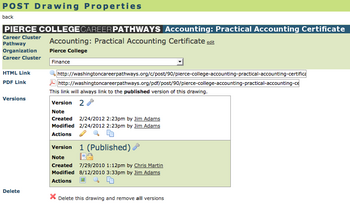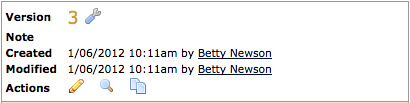Renaming POST Drawings
From Career Pathways Tutorial
Renaming POST Drawings
To rename a POST Drawing:
- From the POST drawing list or the drawing canvas TOOLS menu, click on
 Drawing Properties to the left of the drawing title.
Drawing Properties to the left of the drawing title.
- Click edit to the right of the current Career Cluster Pathway drawing title
- A text editing field will appear; change the title as desired
- Click

- Return to the drawing list by clicking back, the back arrow on your browser, or clicking POST Drawings from the side navigation.
- Return to editing the drawing by clicking
 Draw/Edit Version from the Version Actions menu.
Draw/Edit Version from the Version Actions menu.