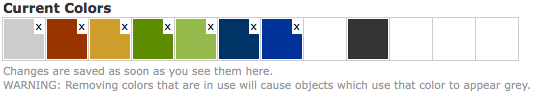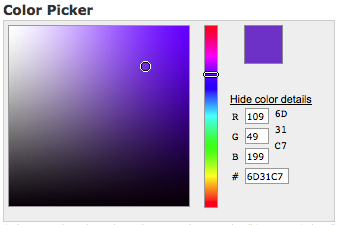Organization Colors
From Career Pathways Tutorial
(Difference between revisions)
| Line 1: | Line 1: | ||
| - | + | {{BrowserNotice}} | |
| + | __FORCETOC__ | ||
Revision as of 17:48, 7 August 2009
Due to browser compatibility issues, please use the latest version of Google Chrome or FireFox when using the Career Pathways Roadmap Web Tool.
Contents |
Editing Organization Colors
- Click Organization Colors from the side navigation menu to edit your organization's color palette.
- Changes are saved as soon as you see them in the Current Colors bar.
Current Colors
- Current Colors displays thumbnails of color swatches currently selected for your organization.
- Colors that are not default to the Web Tool can be deleted from Current Colors by clicking the small "x" in the upper-right corner of the swatch.
WARNING: Deleting colors that are in use will cause objects which use that color to appear default grey.
Find Colors
- Click
 to retrieve colors found on your organization's website, automatically supplied in the website field.
to retrieve colors found on your organization's website, automatically supplied in the website field.
- Or, override the default website to search an alternate website for it's colors.
- Click and drag the desired color swatch from find colors to the current colors bar.
- If the found color already exists, it will not be added again.
Color Picker
- Use the Color Picker to dynamically scroll through color options, moving your cursor on the color board to change color values.
- Or provide a hexadecimal color code in the "#" field box, such as "2E4D94" or "333399", and tab or click anywhere outside the field box to accept the code.
- Or provide an "RGB" color code in the corresponding R, G, B fields.
- Click and drag the desired color swatch from the color picker box to the current colors bar.
- If the found color already exists, it will not be added again.